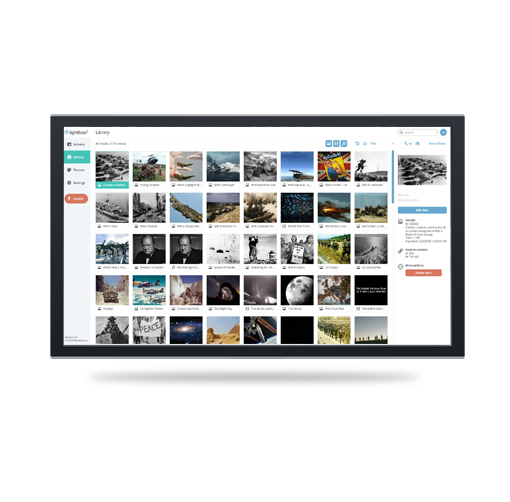Description
What is Lightbox 3?
Lightbox 3 is an incredibly flexible software package that allows you to build, manage and edit your multi-media interactives without requiring any particular technical or programming skills. Put together highly engaging, elegant and beautiful presentations for visitors to explore.
Lightbox 3 is our third generation media browser, boasting increased functionality and flexibility on the previous Lightbox 2;
- Incredibly flexible design options
- Easy to use management interface
- Professional results without any technical ability required
- A single package with both management and front end in one
- Multi-lingual support
- Background caching
- Import / Export (archive) library
How Does it Work?
The software essentially has two parts, a front end and backend.
1) Backend: This is the management section, essentially you add your content here, create your screens and determine how they look.
2) Frontend: This is where visitors interact with your content.
What does it run on?
The software runs locally on a PC (see PC specifications in additional info tab). Content can be exported and imported to additional viewers of Lightbox allowing you to manage your content on a single screen and then transfer this to others.
Options
Lightbox software includes the manager and one viewer license, this allows you to create an interactive exhibit for use on a single screen, to display your interactive on additional screens you will need additional viewers licenses for each – there is a discount for additional viewers.
Demo
Watch the video above for a brief introduction to Lightbox 3 then download and explore the software using the links below;
Download LB3 Demo installation file
Download LB3 Demo archive content (unzip folder before import)
Download latest Adobe Air (if required)